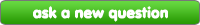Fanpop
answer this question
Fanpop Question
What image sizes qualify to be added into the 'Wallpapers' section?
I know that 800x600 and 1024x768 work fine, but I've created some wallpapers that are 1366x768. When I try to add them as a 'wallpaper', they end up in 'photos' instead. I've been having to add them to the 'fan art' section instead.
|
next question » | ||
|
|
|||