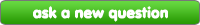Fanpop Etiquette
answer this question
Fanpop Etiquette Question
Does anyone know how to change the spot icon/banner if the creator of the spot 'abandoned' it?
Some spots have really really old pics and the fans wants something new. We tried to figure out how to change it but couldn't come up with anything :(
|
next question » | ||
|
|
|||