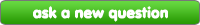Fanpop
answer this question
Fanpop Question
why won't my wallpaper save to the "wallpaper section?"
almost every time i try to upload new wallpaper, it never goes where i want it to. even if i do select wallpaper before i upload, it always saves it to photos. the dimensions of the majority of the backgrounds are usually around 1024x768. i've tried to go back & edit the details of the pic to move it, but i never see a "wallpaper" option. it's always, photo, screencap, fan art & icon. does anyone know how to fix this? thank you :).
|
next question » | ||
|
|
|||