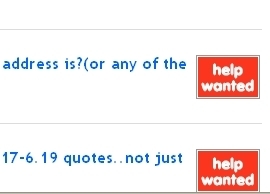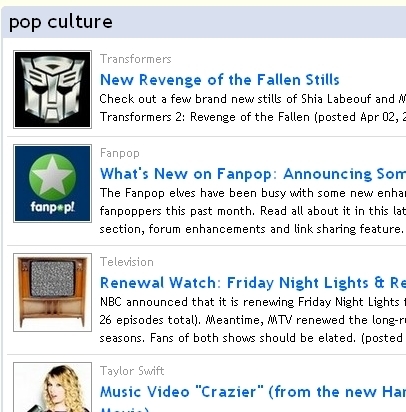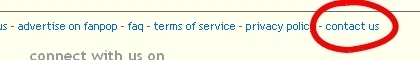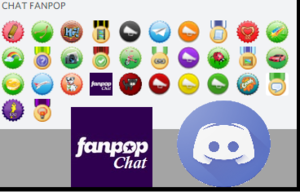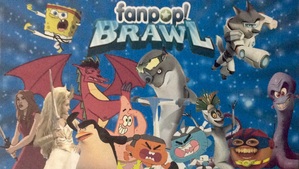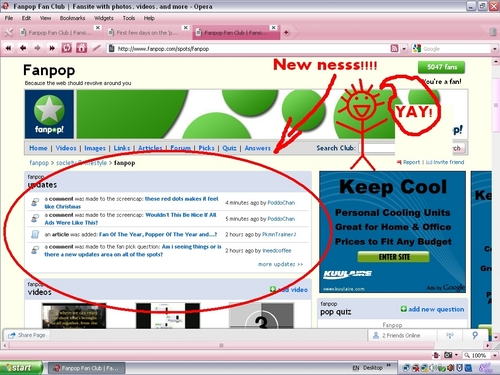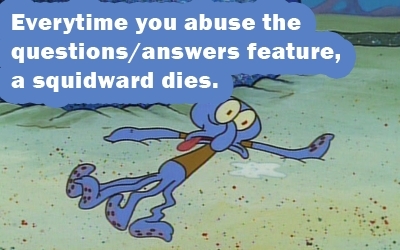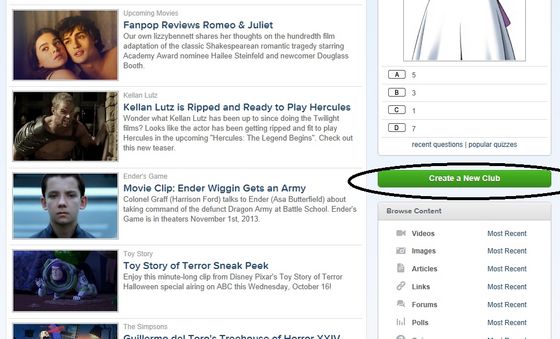Re-reading the various articles about promoting clubs on Fanpop, it occurred to me that some fairly basic ideas were missing for promoting the clubs you like (not just the ones you create, but any clubs you enjoy).
Many of the previous etiquette articles and forum threads have described things to avoid in promoting a club, as well as suggestions for things to do. For once, I'm not going to rant about undesirable behavior (that's the plan, anyway), but just keep the focus on other things fans can try to promote their favorite clubs. This was last edited on 27 March 2009.
Prolog: Encouragement
Before I begin, I just want to say that the number of fans in a given club is not a reflection on you or the worth of your topic of interest. So you're the only fan of Pre-Columbian Cuban architecture currently on Fanpop - so what? You know it's a great topic, and in filling a club with great content about that topic, you make it more likely that actual fans of the same subject will find your club AND join it. But having fans for the sake of having a larger head count is not, to me, a desirable goal. Even if no one else discovers your club immediately - or people discover it, but choose for whatever reason not to join it - that doesn't mean that it's not a good club, and it doesn't mean that you can't enjoy the topic on your own. There's no need to promote clubs: your audience will find the clubs that interest them, sooner or later. But, if you really can't wait and want it to be sooner (right now! right now!), please continue for some ideas on how to do that.
PROMOTING ON FANPOP
You want to encourage people to find your club and join it. There are a number of ways to do so on Fanpop that may be obvious, but also haven't been explicitly described in other articles or fora (at least none I've seen).
Answer Requests
One of the newer features on Fanpop is Fanpop Answers, a sort of knowledgebase where users can ask genuine questions for other users to provide detailed and fact-based answers. The cool thing about this feature for club promotion is that there are many users who skim through the link for the sole purpose of finding something they can answer. These users are very avid and eager to help; they will typically delight in reading your Answer Requests to see if they can provide answers, and in so doing will discover the club where the request resides. A note of caution, however: these same users will happily report mis-categorized or just plain bad answer requests (and then maybe make another complaint about "users misusing the feature" thinly disguised as a pick in the Fanpop Users club!). For tips on how you might use the Fanpop Answers feature, try reading the answers to link.
There are many other features that you can use on the site that will work similarly (which have been mentioned elsewhere): lots of users skim the site looking for images to rate, lots of users obsess about the super quiz, and many others love to browse through picks to provide their opinions.
Events
If there's a special event coming up in the next few days related to the club's topic, you can also try to get a spot in the Fanpop spotlight and/or Pop Culture section on the site's top page. The spotlight is a list of fifteen clubs that have special new events coming up: five are for TV-related clubs, five are for film-related clubs, and the remaining five are for everything else.
The Pop Culture list is an ongoing list of noteworthy events and news related to clubs (you can see the more recent Pop Culture updates link). If you feel that the event related to the club is noteworthy, you can use the "contact us" link at the bottom of any page and write a request to the Fanpop staff. While there is no guarantee that the club that interests you will beat out all the other clubs, other users have done this successfully in the past, and who knows? The Fanpop staff has to generate the list from somewhere. If you don't tell them about the event, there's practically NO chance that it will be listed.
IMPORTANT NOTE: Do not abuse the "Contact us" link with requests to feature a club in the Spotlight when there is no event or special news related to that club. Doing so will be like the boy who cried wolf in the classic fable: on the day that you may actually have a legitimate request for time in the spotlight, the staff may reject you out of hand if you've burned them enough with random inconsequential requests. So use it sparingly and only for legitimate Big News events related to the club.
PROMOTING OUTSIDE OF FANPOP
This is where I feel the article gets really interesting, as these features have yet to be mentioned anywhere in a discussion about club promotion. We talk about promoting clubs on Fanpop a lot, but how do the millions of potential fans of the club who aren't on Fanpop find out about it? Don't rely on the whims of a search catalog to bring people to your club!
Share the club with friends
Every club on Fanpop has an "invite friend" link in the upper right, just under the banner and the club-specific search bar. Click this link to get to a form where you can enter your friends', relatives', and/or co-workers' e-mail addresses and with a click of the mouse, send them an invitation both to your club and to Fanpop in general. Chances are that you know at least a handful of people who share the same interests as you (or at least have significant overlap in interests). If any of those people are interested in the club's topic and aren't already fans of the club, use this feature!
Secondary bonus: if your friends/family/co-workers register for Fanpop while viewing the site after following the link in the e-mail you sent, you'll get a credit in your profile that you have "successfully invited X users". That way you can gauge how many of the people you've invited have actually found something they liked.
Share the content with friends
Every type of content on Fanpop can be shared with others as an URL that they can then use to see just that specific content. You would want to do this when you aren't sure that friends/family/co-workers would jump at the chance to read whatever's available on a particular club's topic, but might be very interested in a very specific thing. Until today, almost all content on the site had a "share this link" link which led to a form very similar to the "invite a friend" feature, above, except that it pointed directly to the content on Fanpop. This link still exists for much of the content on the site, but in many cases, it has been replaced or supplanted with the "bookmark and share" feature, which can still be used in the same way (just select "e-mail" in the list of options in the rollover menu). Note that where neither the "share this link" or "bookmark and share" feature is available, you can still copy the URL on any page (yes, including forum threads) and paste that into your own e-mail message, thereby accomplishing the same thing.
Post links to the wider world
The "bookmark and share" feature also allows you to post a blurb about certain types of content to many other web sites you may already use, such as link, link and link. That way, if the people you know on those sites look at your entries, they'll see both a link to the content you like in that club (with description, if the user who posted the content provided one) and an invitation to try Fanpop.
When you post a link to such sites, it's not targeted in the way that e-mail is usually targeted, to specific people you know, but rather is like posting to a bulletin board, and anyone able to read that board has the option of checking out the content and possibly joining the club where that content is posted.
Now, of course you can post links to those sites yourself, as well as to myriad other sites which aren't included in the list of the "bookmark and share" feature, such as a personal web log or journal. If you have a dedicated audience for your blog, chances are that many of them will also be interested in the clubs on Fanpop which interest you.
Signatures, clothing, and word of mouth
Lastly, there are many other ways that you could promote a particular club, or even just Fanpop itself, on the theory that the more users join the site, the higher the likelihood that some will join the clubs that interest you. Reasonable estimates (*) put the number of Fanpop users in several hundred thousands: even the largest fan-base clubs on the site are a tiny fraction of that number. This suggests to me that any particular user is more likely to find whatever clubs interest him/her as join the most popular clubs. The more people join the site, the more likely you will have fellow fans in the clubs that interest you.
Most e-mail clients include the capability of adding a signature automatically. You could consider having your signature mention the club you want to promote. For instance, I might append the following to my messages.
**************
Best regards,
Harold
I'm a Whovian. Are you? Check out the "Doctor Who" fan club on Fanpop: link
**************
Signatures are easy to turn on and off, as well as to edit. Some e-mail clients will even prompt you whether to include your signature with each message, giving one the ability to somewhat control which audiences receive your promotional blurbs.
Fanpop merchandise is another great way to expand awareness of the site. The Fanpop staff have an link, and some users made Fanpop stuff before such a site existed. Whether bootleg or official merchandise that benefits the site's creators (and helps keep the site running - buy official merchandise!), parading around displaying the Fanpop logo can only help to draw people to the site.
Saving the best for last: the best way to promote anything is by word-of-mouth. Speak to the people you contact throughout the day about Fanpop and the club that interests you, and those people will be more likely to check out the site on their own, as well as click any links they see you provide them online. Talk up your clubs; challenge your friends to take the Pre-Columbian Cuban architecture quiz, admire the fan art you've posted, or play the forum game that was started.
These are just a few ideas on how to promote clubs that interest you which haven't been mentioned and shouldn't cause other Fanpop users to have conniptions.
**************************************
For more ideas about club promotion, check out the following links:
link
link
link
Many of the previous etiquette articles and forum threads have described things to avoid in promoting a club, as well as suggestions for things to do. For once, I'm not going to rant about undesirable behavior (that's the plan, anyway), but just keep the focus on other things fans can try to promote their favorite clubs. This was last edited on 27 March 2009.
Prolog: Encouragement
Before I begin, I just want to say that the number of fans in a given club is not a reflection on you or the worth of your topic of interest. So you're the only fan of Pre-Columbian Cuban architecture currently on Fanpop - so what? You know it's a great topic, and in filling a club with great content about that topic, you make it more likely that actual fans of the same subject will find your club AND join it. But having fans for the sake of having a larger head count is not, to me, a desirable goal. Even if no one else discovers your club immediately - or people discover it, but choose for whatever reason not to join it - that doesn't mean that it's not a good club, and it doesn't mean that you can't enjoy the topic on your own. There's no need to promote clubs: your audience will find the clubs that interest them, sooner or later. But, if you really can't wait and want it to be sooner (right now! right now!), please continue for some ideas on how to do that.
PROMOTING ON FANPOP
You want to encourage people to find your club and join it. There are a number of ways to do so on Fanpop that may be obvious, but also haven't been explicitly described in other articles or fora (at least none I've seen).
Answer Requests
One of the newer features on Fanpop is Fanpop Answers, a sort of knowledgebase where users can ask genuine questions for other users to provide detailed and fact-based answers. The cool thing about this feature for club promotion is that there are many users who skim through the link for the sole purpose of finding something they can answer. These users are very avid and eager to help; they will typically delight in reading your Answer Requests to see if they can provide answers, and in so doing will discover the club where the request resides. A note of caution, however: these same users will happily report mis-categorized or just plain bad answer requests (and then maybe make another complaint about "users misusing the feature" thinly disguised as a pick in the Fanpop Users club!). For tips on how you might use the Fanpop Answers feature, try reading the answers to link.
There are many other features that you can use on the site that will work similarly (which have been mentioned elsewhere): lots of users skim the site looking for images to rate, lots of users obsess about the super quiz, and many others love to browse through picks to provide their opinions.
Events
If there's a special event coming up in the next few days related to the club's topic, you can also try to get a spot in the Fanpop spotlight and/or Pop Culture section on the site's top page. The spotlight is a list of fifteen clubs that have special new events coming up: five are for TV-related clubs, five are for film-related clubs, and the remaining five are for everything else.
The Pop Culture list is an ongoing list of noteworthy events and news related to clubs (you can see the more recent Pop Culture updates link). If you feel that the event related to the club is noteworthy, you can use the "contact us" link at the bottom of any page and write a request to the Fanpop staff. While there is no guarantee that the club that interests you will beat out all the other clubs, other users have done this successfully in the past, and who knows? The Fanpop staff has to generate the list from somewhere. If you don't tell them about the event, there's practically NO chance that it will be listed.
IMPORTANT NOTE: Do not abuse the "Contact us" link with requests to feature a club in the Spotlight when there is no event or special news related to that club. Doing so will be like the boy who cried wolf in the classic fable: on the day that you may actually have a legitimate request for time in the spotlight, the staff may reject you out of hand if you've burned them enough with random inconsequential requests. So use it sparingly and only for legitimate Big News events related to the club.
PROMOTING OUTSIDE OF FANPOP
This is where I feel the article gets really interesting, as these features have yet to be mentioned anywhere in a discussion about club promotion. We talk about promoting clubs on Fanpop a lot, but how do the millions of potential fans of the club who aren't on Fanpop find out about it? Don't rely on the whims of a search catalog to bring people to your club!
Share the club with friends
Every club on Fanpop has an "invite friend" link in the upper right, just under the banner and the club-specific search bar. Click this link to get to a form where you can enter your friends', relatives', and/or co-workers' e-mail addresses and with a click of the mouse, send them an invitation both to your club and to Fanpop in general. Chances are that you know at least a handful of people who share the same interests as you (or at least have significant overlap in interests). If any of those people are interested in the club's topic and aren't already fans of the club, use this feature!
Secondary bonus: if your friends/family/co-workers register for Fanpop while viewing the site after following the link in the e-mail you sent, you'll get a credit in your profile that you have "successfully invited X users". That way you can gauge how many of the people you've invited have actually found something they liked.
Share the content with friends
Every type of content on Fanpop can be shared with others as an URL that they can then use to see just that specific content. You would want to do this when you aren't sure that friends/family/co-workers would jump at the chance to read whatever's available on a particular club's topic, but might be very interested in a very specific thing. Until today, almost all content on the site had a "share this link" link which led to a form very similar to the "invite a friend" feature, above, except that it pointed directly to the content on Fanpop. This link still exists for much of the content on the site, but in many cases, it has been replaced or supplanted with the "bookmark and share" feature, which can still be used in the same way (just select "e-mail" in the list of options in the rollover menu). Note that where neither the "share this link" or "bookmark and share" feature is available, you can still copy the URL on any page (yes, including forum threads) and paste that into your own e-mail message, thereby accomplishing the same thing.
Post links to the wider world
The "bookmark and share" feature also allows you to post a blurb about certain types of content to many other web sites you may already use, such as link, link and link. That way, if the people you know on those sites look at your entries, they'll see both a link to the content you like in that club (with description, if the user who posted the content provided one) and an invitation to try Fanpop.
When you post a link to such sites, it's not targeted in the way that e-mail is usually targeted, to specific people you know, but rather is like posting to a bulletin board, and anyone able to read that board has the option of checking out the content and possibly joining the club where that content is posted.
Now, of course you can post links to those sites yourself, as well as to myriad other sites which aren't included in the list of the "bookmark and share" feature, such as a personal web log or journal. If you have a dedicated audience for your blog, chances are that many of them will also be interested in the clubs on Fanpop which interest you.
Signatures, clothing, and word of mouth
Lastly, there are many other ways that you could promote a particular club, or even just Fanpop itself, on the theory that the more users join the site, the higher the likelihood that some will join the clubs that interest you. Reasonable estimates (*) put the number of Fanpop users in several hundred thousands: even the largest fan-base clubs on the site are a tiny fraction of that number. This suggests to me that any particular user is more likely to find whatever clubs interest him/her as join the most popular clubs. The more people join the site, the more likely you will have fellow fans in the clubs that interest you.
Most e-mail clients include the capability of adding a signature automatically. You could consider having your signature mention the club you want to promote. For instance, I might append the following to my messages.
**************
Best regards,
Harold
I'm a Whovian. Are you? Check out the "Doctor Who" fan club on Fanpop: link
**************
Signatures are easy to turn on and off, as well as to edit. Some e-mail clients will even prompt you whether to include your signature with each message, giving one the ability to somewhat control which audiences receive your promotional blurbs.
Fanpop merchandise is another great way to expand awareness of the site. The Fanpop staff have an link, and some users made Fanpop stuff before such a site existed. Whether bootleg or official merchandise that benefits the site's creators (and helps keep the site running - buy official merchandise!), parading around displaying the Fanpop logo can only help to draw people to the site.
Saving the best for last: the best way to promote anything is by word-of-mouth. Speak to the people you contact throughout the day about Fanpop and the club that interests you, and those people will be more likely to check out the site on their own, as well as click any links they see you provide them online. Talk up your clubs; challenge your friends to take the Pre-Columbian Cuban architecture quiz, admire the fan art you've posted, or play the forum game that was started.
These are just a few ideas on how to promote clubs that interest you which haven't been mentioned and shouldn't cause other Fanpop users to have conniptions.
**************************************
For more ideas about club promotion, check out the following links:
link
link
link


My Home Away From Home

A generic link title is about as helpful as using this picture to guess what color this person's eyes are.