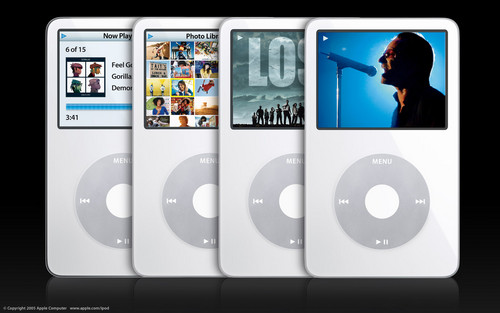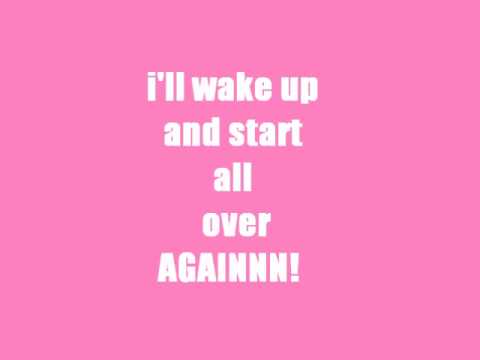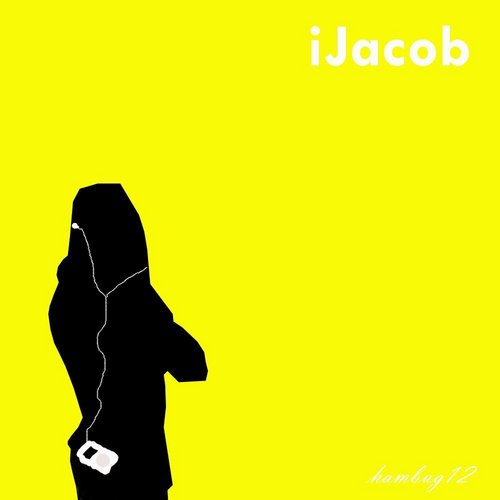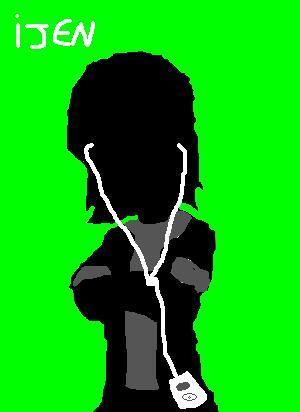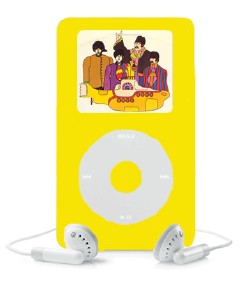hello there ipod owners! as you all know, ipods itself are expensive enough, then there's the cost of buying songs/tv shows/movies/apps/games/and music videos from the apple store. all in all, ipods are pricey gadgets to own and use. there are solutions to that problem, however. there is always good old limewire, but limewire can infect your computer and ipod. so there is another solution safer than limewire that will help you save money: memory sticks. memory sticks are just basically little memory chips (fairly inexpensive to buy) that plugs into the back of your computer. so, you take the memory stick, plug it into the back of a friend or family member's computer, take songs you want from their itunes (with their permission of course), unplug it from their computer, plug it into yours, and put the songs onto your itunes, which you can then sync to your ipod. its as easy as 1-2-3! i hope i helped!!
iPod Club