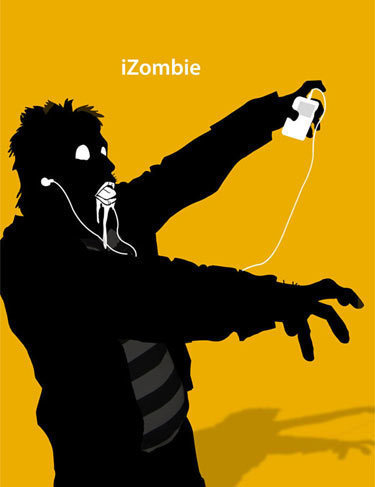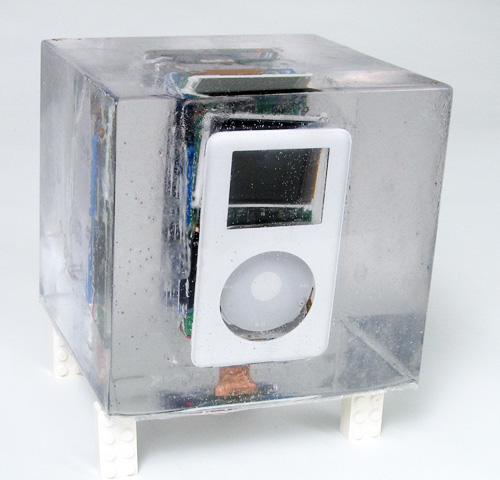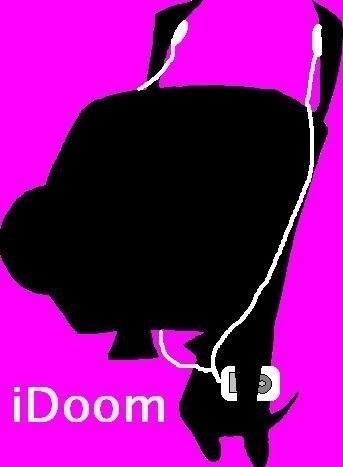Hi guys
iTransPod for MAC has been released!!!:-)
Now import all your favorite videos to iPod/iPhone with this new iTunes video plug-in.
It lets you import movies, clips, music videos to your iPhone, iPod Classic, Nano & Touch.
This plug-in appears inside iTunes and is extremely simple to use (Watch demo!).
It can understand even the most cryptic video formats and codecs around (ASF, WMV, AVS, FLV, MKV, MOV, AVI, M4V, MP4, MPG, MPEG, DAT, OGM, VOB, RM, RMVB,NSV).
Check this out!!
Download link: link
iTransPod for MAC has been released!!!:-)
Now import all your favorite videos to iPod/iPhone with this new iTunes video plug-in.
It lets you import movies, clips, music videos to your iPhone, iPod Classic, Nano & Touch.
This plug-in appears inside iTunes and is extremely simple to use (Watch demo!).
It can understand even the most cryptic video formats and codecs around (ASF, WMV, AVS, FLV, MKV, MOV, AVI, M4V, MP4, MPG, MPEG, DAT, OGM, VOB, RM, RMVB,NSV).
Check this out!!
Download link: link