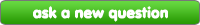Random
answer this question
Random Question
Article help!!
Okay, I know I should probably know how to do this since I have been using fanpop for like 5 years but I don't. I am trying to do a article for Horror movies and I'd like to add pictures in the article as it is going to be a list of my favorite horror movies but what I can't figure out what to do is uploading pictures. I'm just confused. They have html tips but that isn't getting me anywhere. Anyways, so if anyone here who has and knows how to post pictures in articles can you please tell me how. Thank you.
|
next question » | ||
|
|
|||