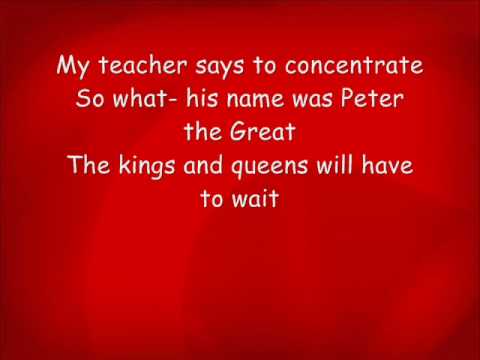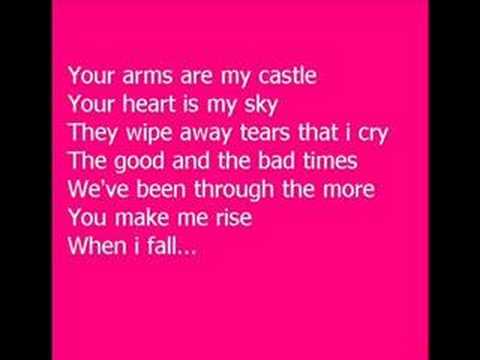Requirements:
1.Adobe Photoshop 7.0 or CS2
2.Sprites(recommended to get from link
3.Adobe Photoshop Expert
What to do:
1.Open a sprite.
2.Use the Rectangular Marquee and Square it
3.Use the Open the Hue/Saturation toolbar
4.Change the Hue but not the Saturation and Lightness and Darkness.
5.Click O.K. If your done.
6.If you don't like some color changes on the sprite,Open Selective Color then change the Tri-Colors or/and Black.
7.Now your done.save as turn it into JPEG and name anything you like.
Here you see my changes i merge them all.there are some difference because at the and the top hasn't the same sprite.
1.Adobe Photoshop 7.0 or CS2
2.Sprites(recommended to get from link
3.Adobe Photoshop Expert
What to do:
1.Open a sprite.
2.Use the Rectangular Marquee and Square it
3.Use the Open the Hue/Saturation toolbar
4.Change the Hue but not the Saturation and Lightness and Darkness.
5.Click O.K. If your done.
6.If you don't like some color changes on the sprite,Open Selective Color then change the Tri-Colors or/and Black.
7.Now your done.save as turn it into JPEG and name anything you like.
Here you see my changes i merge them all.there are some difference because at the and the top hasn't the same sprite.