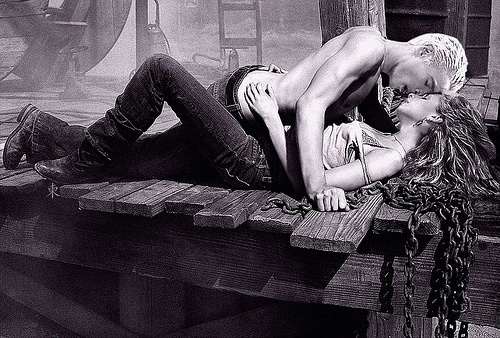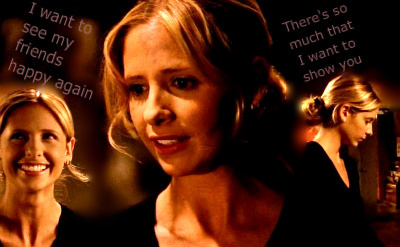On the DVD's of BtVS there are Easter Eggs. Here is a guide to find some of them
1. Season 6, Disc 2
On the second DVD select the episode 'Once More With Feeling.' In the following screen go to the 'Language Selection' and there highlight the menu entry 'English for the hearing-impaired.' Now press the 'Left' arrow key on your remote control and the Buffy 'B' will be highlighted giving you access to 3-minutes worth of footage from the soundtrack signing at Tower Records in Los Angeles.
2. Season 6, Disc 5
On the fifth disc select the episode 'Normal Again' and then go to the 'Language Selection.' Highlight 'English for the hearing-impaired' and then press the 'Left'. You will now see a sign saying that there is a 'Computer Download' available for the episode call sheet.
3. Season 7, Disc 6
On the 6th disk, under the "Featurettes" section of the Special features, press to the left and you will see a red "B" highlighted. Press enter to access "The Gift Montage".
1. Season 6, Disc 2
On the second DVD select the episode 'Once More With Feeling.' In the following screen go to the 'Language Selection' and there highlight the menu entry 'English for the hearing-impaired.' Now press the 'Left' arrow key on your remote control and the Buffy 'B' will be highlighted giving you access to 3-minutes worth of footage from the soundtrack signing at Tower Records in Los Angeles.
2. Season 6, Disc 5
On the fifth disc select the episode 'Normal Again' and then go to the 'Language Selection.' Highlight 'English for the hearing-impaired' and then press the 'Left'. You will now see a sign saying that there is a 'Computer Download' available for the episode call sheet.
3. Season 7, Disc 6
On the 6th disk, under the "Featurettes" section of the Special features, press to the left and you will see a red "B" highlighted. Press enter to access "The Gift Montage".