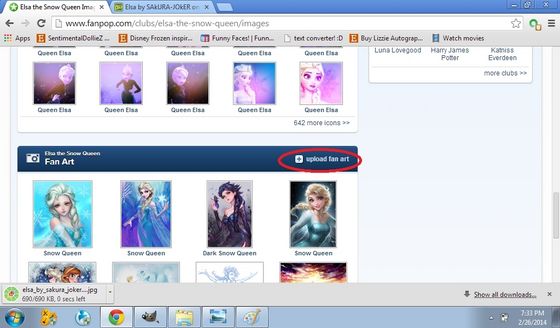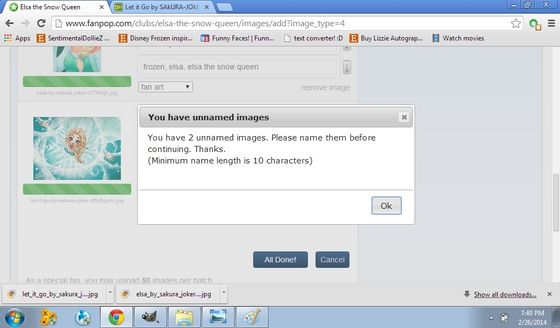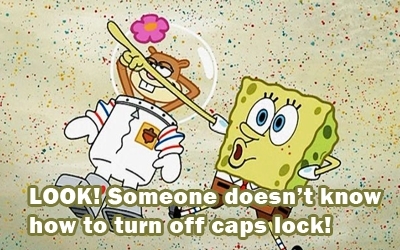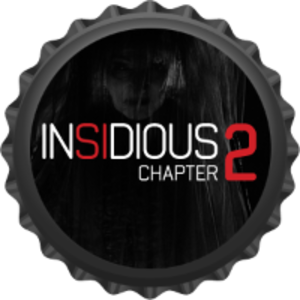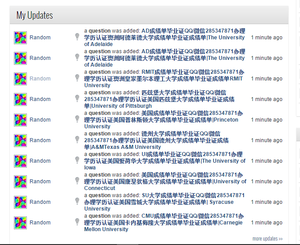Hey there! I'm emerald_32, but you can call me Emerald or Em. Today I'll be showing you a quick tutorial I made on how to upload images.
So I've heard that a lot of users are having problems with the new image uploader. I have to say, it isn't really that complicated. For a 1-2 days it was for me, but I figured it out now. Since some don't, I'll be writing this article for that situation.
Please note that the browser that I use is Google Chrome, because it has some built-in plug-ins that are handy when surfing the net and uploading images.
Okay, let's get started. So, I want to upload two images on the linkclub. First thing I'll do is go to the club itself (of course, how can upload images when you're not on a club?), then go to the images section.
I prefer to go to the images section and pick which type of image I will upload, because if I pick the general one, sometimes some pictures get sent to the icon section.
I'd like to upload some fan art, so I'll go and click the "upload fan art" button.
As soon as I click it, the page goes to another one, the image-uploading page or whatever you call it.
It's important to know how many images you're able upload. If you don't have any medal at that spot yet, then you can only upload until 50 pictures. But, if you have a medal (dedicated, die-hard, fanatic, etc...), you're allowed to upload unlimited amounts of images.
So now, I'll upload an image.
I'll click "Browse to select images" and a pop-out will appear. From there, I'll select my photo. (When I upload pictures, I ignore the "Drag and Drop images here" box.) The picture will then appear underneath the "Browse to Select Images" button, like what is shown below.
And so I type up the information such as the name, description (I don't always add a description though), source/image credit, and tags (Tags and Image Credit is quite important. If you want to know who made the photo or what the source is, type up the needed info in the bar. Tags are also important because it well help people find the images you post faster.).
Remember when I said I wanted to post two pictures? I'll do that, too. Just repeat what you did with the first picture and type up the needed information.
Once you've finished that, click "All Done!"
Important: Make sure that all your pictures have finished loading. The green bar below a certain picture is the one that will indicate if it's done or not.
But wait! A pop-out come out saying that I have two unamed images. The minimum is 10 Characters, so it has to be 10 characters.
Here's a little something I'll tell you: spaces. Add extra spaces until you have 10 characters. Once you have 10 or more characters, press "All Done!" once again. Hopefully, it should work.
Once it's finished, it'll direct you back to the images page. Look to the section where you wanted the image to be. It should be there.
Alright, thank you for viewing this article. I hope it was helpful to you. Tell me if it did. I hope it worked, it took sometime in making this.
Thanks for viewing, and have a nice day~
~emerald_32
So I've heard that a lot of users are having problems with the new image uploader. I have to say, it isn't really that complicated. For a 1-2 days it was for me, but I figured it out now. Since some don't, I'll be writing this article for that situation.
Please note that the browser that I use is Google Chrome, because it has some built-in plug-ins that are handy when surfing the net and uploading images.
Okay, let's get started. So, I want to upload two images on the linkclub. First thing I'll do is go to the club itself (of course, how can upload images when you're not on a club?), then go to the images section.
I prefer to go to the images section and pick which type of image I will upload, because if I pick the general one, sometimes some pictures get sent to the icon section.
I'd like to upload some fan art, so I'll go and click the "upload fan art" button.
As soon as I click it, the page goes to another one, the image-uploading page or whatever you call it.
It's important to know how many images you're able upload. If you don't have any medal at that spot yet, then you can only upload until 50 pictures. But, if you have a medal (dedicated, die-hard, fanatic, etc...), you're allowed to upload unlimited amounts of images.
So now, I'll upload an image.
I'll click "Browse to select images" and a pop-out will appear. From there, I'll select my photo. (When I upload pictures, I ignore the "Drag and Drop images here" box.) The picture will then appear underneath the "Browse to Select Images" button, like what is shown below.
And so I type up the information such as the name, description (I don't always add a description though), source/image credit, and tags (Tags and Image Credit is quite important. If you want to know who made the photo or what the source is, type up the needed info in the bar. Tags are also important because it well help people find the images you post faster.).
Remember when I said I wanted to post two pictures? I'll do that, too. Just repeat what you did with the first picture and type up the needed information.
Once you've finished that, click "All Done!"
Important: Make sure that all your pictures have finished loading. The green bar below a certain picture is the one that will indicate if it's done or not.
But wait! A pop-out come out saying that I have two unamed images. The minimum is 10 Characters, so it has to be 10 characters.
Here's a little something I'll tell you: spaces. Add extra spaces until you have 10 characters. Once you have 10 or more characters, press "All Done!" once again. Hopefully, it should work.
Once it's finished, it'll direct you back to the images page. Look to the section where you wanted the image to be. It should be there.
Alright, thank you for viewing this article. I hope it was helpful to you. Tell me if it did. I hope it worked, it took sometime in making this.
Thanks for viewing, and have a nice day~
~emerald_32
For quite a while I've been commenting on other people's picks and waiting for a reply, and refreshing the page, and refreshing the page, and refreshing the page, only to find that they haven't replied for 2 days and finally figure that they have probably gone on holiday or actually have a life.
So I have thought up an idea to keep us aware of any comments on our comments.... whatever; anyway I have thought up of a "keep me updated" button; this means that comments appear in our update box as if we owned the content.
______________________________________________________
I like to post my ideas in an article rather than a suggestions email because I like to see what my fellow fans think. If it's getting annoying I'll email you guys like everyone else does.
So I have thought up an idea to keep us aware of any comments on our comments.... whatever; anyway I have thought up of a "keep me updated" button; this means that comments appear in our update box as if we owned the content.
______________________________________________________
I like to post my ideas in an article rather than a suggestions email because I like to see what my fellow fans think. If it's getting annoying I'll email you guys like everyone else does.