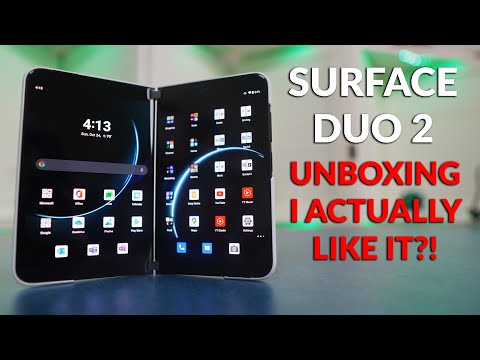SMS Backup - How to backup SMS for windows mobile onto computer
Many Windows Mobile Phone users could not backup their SMS to txt file or view on computer. I found this windows mobile sms backup software offers a SMS Messages backup solution to Backup all SMS messages for Windows Mobile Phones onto computer and keep them safe. Here is the user's guide:
link
link
link
link
link
How to install iMobileTool SMS Backup?
* Step 1. Download iMobileTool SMS Backup from link
* Step 2. Copy the installation file "iMobileToolSMSBackupSetup.CAB" to your mobile device. You may need to connect your device to a host computer using ActiveSync. You can also transfer the file using a memory card.
* Step 3. On your device, navigate to the location of the CAB file using File Explorer. Click on the CAB file (displayed as the following screenshot) and click "Install" to begin installation.
link
* Step 4. Now installation completes. Select "OK" to continue.
link
* Done.
How to backup SMS messages?
* Step 1. Click "start" and then select programs. You will see the follow screen
link
* Step 2. Run "SMSBackup". You will see the follow screenshot
link
* Step 3. Select "Backup" option on the left bottom, and then you will see the follow screenshot:
link
Select those SMS messages you wish to backup. You can backup all kinds of SMS messages, including messages in Draft, Inbox, Outbox, Sent Items and Deleted Items. Besides, you can decide to only backup the SMS messages from a specific source, such as Inbox. Simply click the "Tick". Default setting will backup all.
* Step 4. Click "Start Backup". Now you will want to input a backup file name, select folder, choose a backup file type(txt file or sms file) and select a save location.
link
link
* Step 5. Then click ‘Save’ to start backup
link
* Step 6. After backup completes, you can see the backup file on your phone and transfer it to your computer easily by ActiveSync.
link
* Done.
How to restore SMS messages ?
* Step 1. Run "iMobileTool SMS Backup" and click "Restore" option on the right bottom.
link
* Step 2. Select a sms backup file to restore.
link
* Step 3. Click the file to start restore.
link
* Done.
link
How to manage SMS messages on computer ?
* Step 1. Transfer the sms backup file from your mobile phone to your computer easily by ActiveSync. Then run the "SMSManager.exe". Click "file" -> "Imprort":
link
* Step 2. Select the sms backup file on your computer and click "open". Now you can view your sms:
link
* Step 3. You can right click on a contact,then click "Delete sms of this contact" to delete all the sms messages related to this contact:
link
* Step 4. You can Export the sms to a new sms file and resote to your mobile phone.
link
Free download imobileTool SMS Backup from link
Many Windows Mobile Phone users could not backup their SMS to txt file or view on computer. I found this windows mobile sms backup software offers a SMS Messages backup solution to Backup all SMS messages for Windows Mobile Phones onto computer and keep them safe. Here is the user's guide:
link
link
link
link
link
How to install iMobileTool SMS Backup?
* Step 1. Download iMobileTool SMS Backup from link
* Step 2. Copy the installation file "iMobileToolSMSBackupSetup.CAB" to your mobile device. You may need to connect your device to a host computer using ActiveSync. You can also transfer the file using a memory card.
* Step 3. On your device, navigate to the location of the CAB file using File Explorer. Click on the CAB file (displayed as the following screenshot) and click "Install" to begin installation.
link
* Step 4. Now installation completes. Select "OK" to continue.
link
* Done.
How to backup SMS messages?
* Step 1. Click "start" and then select programs. You will see the follow screen
link
* Step 2. Run "SMSBackup". You will see the follow screenshot
link
* Step 3. Select "Backup" option on the left bottom, and then you will see the follow screenshot:
link
Select those SMS messages you wish to backup. You can backup all kinds of SMS messages, including messages in Draft, Inbox, Outbox, Sent Items and Deleted Items. Besides, you can decide to only backup the SMS messages from a specific source, such as Inbox. Simply click the "Tick". Default setting will backup all.
* Step 4. Click "Start Backup". Now you will want to input a backup file name, select folder, choose a backup file type(txt file or sms file) and select a save location.
link
link
* Step 5. Then click ‘Save’ to start backup
link
* Step 6. After backup completes, you can see the backup file on your phone and transfer it to your computer easily by ActiveSync.
link
* Done.
How to restore SMS messages ?
* Step 1. Run "iMobileTool SMS Backup" and click "Restore" option on the right bottom.
link
* Step 2. Select a sms backup file to restore.
link
* Step 3. Click the file to start restore.
link
* Done.
link
How to manage SMS messages on computer ?
* Step 1. Transfer the sms backup file from your mobile phone to your computer easily by ActiveSync. Then run the "SMSManager.exe". Click "file" -> "Imprort":
link
* Step 2. Select the sms backup file on your computer and click "open". Now you can view your sms:
link
* Step 3. You can right click on a contact,then click "Delete sms of this contact" to delete all the sms messages related to this contact:
link
* Step 4. You can Export the sms to a new sms file and resote to your mobile phone.
link
Free download imobileTool SMS Backup from link