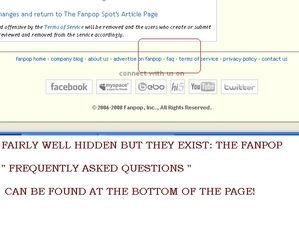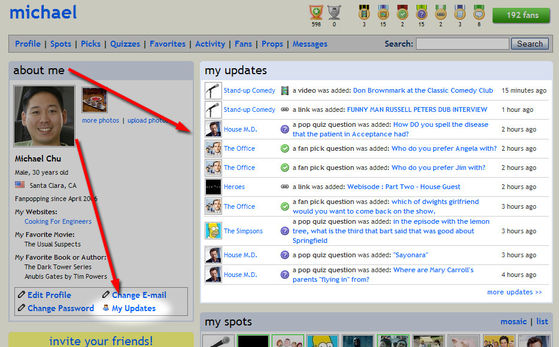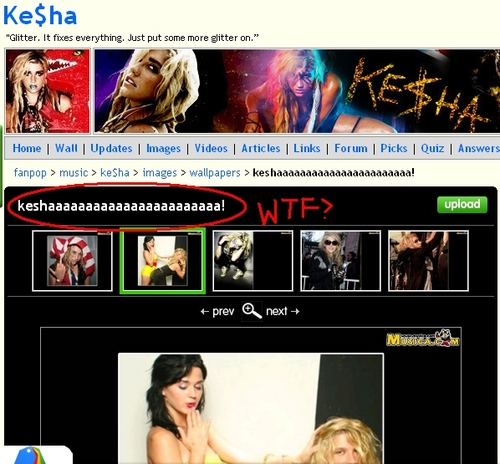Basically this will be a collection of all the picks asking "HOW DO I- insert basic function here ?" (usually with the options IDK and PLZ tell me in commentz) and my short answer to these inquiries. Now that we have the new answers feature they are usually posted as an answer request but still repeated endlessly.
I usually report these kind of picks/answers and they get deleted as they are effectively spam. The drawback is: all information users leave in the comments is lost.
link seems to only be used by a limited number of fans and though I use it frequently I hate how all information is lost in the multiple pages after a while.
I found the officiallinkdon't cover all the basics as I usually like to refer people there.
Also this is in no way meant to rival the very well writtenlink which is much more detailed.
Who are the Fanpop Four (F4)?
They are the link and run this place.
link
link
link
link
Read more on how fanpop started and how things developed link
How do you contact them?
Read link
1a)How do I fan someone?
Read link
1b)How do I delete a user from my fan list?
Go your profile and click on "fans".
You will see a list of icons and the names of the users you fanned. Next to their name you see a little red cross. When you click on the cross the user is deleted from your list of fans.
Note: The person will NOT be informed. But some users keep a close eye on their fancount and might research if they see it dropping. They will however NOT get a message saying they were dropped from someone else's fanlist.
2)How do I compose an article (old name is Soapbox)?
Go to the appropriate club.
SEARCH before writing a new article. Articles are supposed to be written by users! If you find a funny article someone wrote on the Internet post it as a link.
Scroll down to the articles box.
Next to the headline you see the option "write article".
3)How do I get a medal?
Medals (little dots you get on your profile in green,yellow and red) are awarded by the SITE (unlike props which are awarded by USERS see Question 11) for your contributions. No one knows how it really works. Just know that if you contribute a lot of good content you will be rewarded. The F4 won't tell anyone how or when. You can read more in the site'slink
Also link article I wrote on medals and how they are given oot.
4) How do I get more fans?
Don't make picks, forums etc asking for fans. Instead link
5) How do I make a club (old name spot)?
Search!! See if the club already exists. See if a similar club exists. Search again using other terms to see if you are not making a duplicate club.
Go to the main page.
www.fanpop.com
Scroll down.On the bottom right you will see a box: next to "browse clubs" written in blue
+ create new club
For more information:link
For help with your spot icon and banner:link
6) How do I get people to join a spot I made?
link
Also link
7)How do I find the FAQs?
Scroll to the bottom of the page. See image above
8) How do I change my user icon?
(personal tip from me: DON'T attempt by sending me your password and asking ME to change it for you..that will just result in me having fun BUT your image will never be changed)
Instead save a picture to your link. When uploading you will be asked if the image is supposed to be your new user icon. Check that box!
You can only have images you previously added to your gallery as a user icon. If you want another icon click on the little "person" symbol beneath the image (there is a picture in the article I linked) in your gallery and your icon will automatically be changed.
9)How do I format my text?
Font styles:
[b] Your text between the brackets will be bold when writing it like this[/b]
[i] Your text between the brackets will be in italics when writing it like this [/i]
[u]Your text between the brackets will be underlined when writing it like this[/u]
Hyperlinks:
[url=http://www.fanpop.com/fans/germany123]link text e.g. "germany123 profile page"[/url]
For more details read link
10) How do I delete a spot I created?
In short: You can't delete a spot yourself!
Once a spot is submitted it belongs to the community of fanpop.com.
You can however link a spot you made. Click on the report flag on the top of the spot and choose the reason as to why the spot should be deleted.
Also you can leave a comment in the "notes" box.
Do not overuse this function! THINK before you make a new spot!
10a) How do I delete my profile?
(and haven't people been waiting for this one..thanks, eline, for the info)
Click on the "edit profile" symbol underneath your profile info and scroll to the bottom. Type in your password and click "remove my account".
The content posted to fanpop will remain, for more information readlink.
11) How do I get a prop?
By contributing great content or leaving nice comments on other peoples contributions. Other users on the site compliment you by rewarding you with props and often a nice personal message.
11a)How do I give a prop?
Read more on props and how to award them link
(the FAQs are a little dated there is a quiz/answers prop available)and a little picture guide of how to give them to someone can be found link. (look at the answer i gave)
Read how link
and Katreader wrote link
12) How do I let people know I have an idea for the site?
If you have an idea how to make the site better (or different) you can post it in the link. You wont get an immediate response but the F4 will read it.
You can also use the link found on the bottom of the page
13)How do I use the "Answers" feature?
Read more about "answering etiquette" inlink
Not sure where to ask your question? Here is link on how to distinguish between picks, quizzes, forums and answers.
14) How do I report content?
Look for a little grey flag next to the item you want to report. Clicking that will open options (depending on the content) click the one that suits the most e.g. "spam".
Be sure to add additional information in the little notes box.
e.g.when reporting a quiz question: "The correct answer is "1876" but it is not given." Read my comment link why using the notes box is so important.
Read link
Also -as usual- link
And to quote myself:link.
15) How do I delete a pick I made?
You can not delete a pick you made yourself. Use the report flag and give the reason why it should be removed in the notes section.
16) How do I delete a quiz I made?
See number 15
16a) How do I edit a quiz I made?
Once a quiz has been answered you can't edit the answers anymore. If you made a mistake (marking the wrong answer as "correct" report the question and put an explanation in the notes section. The F4 will then edit it to the correct response (if it's given) and all scores will be recalculated. If the correct answer is NOT given the question will be removed but you can submit it again with the correct answer.
17) How do I change the banner& icon of a spot/club I didn't create?
Read link
18) How do I change the banner& icon of a spot/club I created?
After the spot is created you click on the pencil symbol that says "edit spot" (located on the right, underneath the standard banner, next to the report button). This will take you to the editing page where you can upload both icon and banner.Uploading might take a moment- make sure you wait its completed before hitting submit.
For additional info Read link
Also remember: The spot belongs to the community. You as a spot creator have the power to change the icon and banner but don't drive fans of the spot crazy by constantly changing them.
19) How do I delete my messages permanently?
Read link
20) How do I leave a spot I'm a member of?
Read link
21) How do I block a user from sending me messages?
Open a message they sent you. On the bottom of the message you will find several options: reply, delete, block user,return to inbox. Press "block user". In your message section you can always click "blocked users" on the top line to see people you blocked. They will not be notified of this. Their messages will be sent normally and you will NOT get notified (no envelope and no "new message number". It will however stay in your trash folder until you delete it for good. For more information link.
If people spam you continuously or send abusive messages report them or contact the F4 directly. Don't use this option lightly especially when it comes to personal feuds.
21a)How do I remove a user from my list of blocked users?
Read link
22)How do I change my username?
You can not change your username. Once you have created a profile its there to stay. You can report it and then make a new account but I advise you not to. Once you are a part of the community that's your name, this is how people will recognize you
23)How do I save something to my favorites?
Read link
24)How do I delete an image I posted?
Read link.It is also applicable for videos and links.
Remember: YOU can NOT delete quizzes or picks or forums. You can edit them to a certain extent but if you want them removed you will have to report them (give a valid reason in the notes section).
25)How do I add an image to my answer in a forum or answer?
Read link
26)How do I fan (rate) content?
Read link
27)How do I earn caps for my showcase?
Usually you should get them quite quickly after completing a certain task, e.g. adding a motto.
The good luck charms, holiday caps etc will appear pretty randomly so your best bet is to just.....wait.
Read more on Caps link
28)How do I customize the pop-oot?
Read link
29)How do I stop a user from posting on my wall?
You can customize your wall settings by clicking on "wall" and in the blue bar on the right you will find the preferences. Select how you want to filter your wall.Or, you can reach these settings via your profile settings.Screencap of your options is link.
Other very helpful articles
Why should I bother using keywords?
Read link article.
How does the search work on fanpop?
Read link.
Is there any information on fanpop etiquette?
There is a- sadly not very active- link you can browse for more info and I also wrote this link.
I usually report these kind of picks/answers and they get deleted as they are effectively spam. The drawback is: all information users leave in the comments is lost.
link seems to only be used by a limited number of fans and though I use it frequently I hate how all information is lost in the multiple pages after a while.
I found the officiallinkdon't cover all the basics as I usually like to refer people there.
Also this is in no way meant to rival the very well writtenlink which is much more detailed.
Who are the Fanpop Four (F4)?
They are the link and run this place.
link
link
link
link
Read more on how fanpop started and how things developed link
How do you contact them?
Read link
1a)How do I fan someone?
Read link
1b)How do I delete a user from my fan list?
Go your profile and click on "fans".
You will see a list of icons and the names of the users you fanned. Next to their name you see a little red cross. When you click on the cross the user is deleted from your list of fans.
Note: The person will NOT be informed. But some users keep a close eye on their fancount and might research if they see it dropping. They will however NOT get a message saying they were dropped from someone else's fanlist.
2)How do I compose an article (old name is Soapbox)?
Go to the appropriate club.
SEARCH before writing a new article. Articles are supposed to be written by users! If you find a funny article someone wrote on the Internet post it as a link.
Scroll down to the articles box.
Next to the headline you see the option "write article".
3)How do I get a medal?
Medals (little dots you get on your profile in green,yellow and red) are awarded by the SITE (unlike props which are awarded by USERS see Question 11) for your contributions. No one knows how it really works. Just know that if you contribute a lot of good content you will be rewarded. The F4 won't tell anyone how or when. You can read more in the site'slink
Also link article I wrote on medals and how they are given oot.
4) How do I get more fans?
Don't make picks, forums etc asking for fans. Instead link
5) How do I make a club (old name spot)?
Search!! See if the club already exists. See if a similar club exists. Search again using other terms to see if you are not making a duplicate club.
Go to the main page.
www.fanpop.com
Scroll down.On the bottom right you will see a box: next to "browse clubs" written in blue
+ create new club
For more information:link
For help with your spot icon and banner:link
6) How do I get people to join a spot I made?
link
Also link
7)How do I find the FAQs?
Scroll to the bottom of the page. See image above
8) How do I change my user icon?
(personal tip from me: DON'T attempt by sending me your password and asking ME to change it for you..that will just result in me having fun BUT your image will never be changed)
Instead save a picture to your link. When uploading you will be asked if the image is supposed to be your new user icon. Check that box!
You can only have images you previously added to your gallery as a user icon. If you want another icon click on the little "person" symbol beneath the image (there is a picture in the article I linked) in your gallery and your icon will automatically be changed.
9)How do I format my text?
Font styles:
[b] Your text between the brackets will be bold when writing it like this[/b]
[i] Your text between the brackets will be in italics when writing it like this [/i]
[u]Your text between the brackets will be underlined when writing it like this[/u]
Hyperlinks:
[url=http://www.fanpop.com/fans/germany123]link text e.g. "germany123 profile page"[/url]
For more details read link
10) How do I delete a spot I created?
In short: You can't delete a spot yourself!
Once a spot is submitted it belongs to the community of fanpop.com.
You can however link a spot you made. Click on the report flag on the top of the spot and choose the reason as to why the spot should be deleted.
Also you can leave a comment in the "notes" box.
Do not overuse this function! THINK before you make a new spot!
10a) How do I delete my profile?
(and haven't people been waiting for this one..thanks, eline, for the info)
Click on the "edit profile" symbol underneath your profile info and scroll to the bottom. Type in your password and click "remove my account".
The content posted to fanpop will remain, for more information readlink.
11) How do I get a prop?
By contributing great content or leaving nice comments on other peoples contributions. Other users on the site compliment you by rewarding you with props and often a nice personal message.
11a)How do I give a prop?
Read more on props and how to award them link
(the FAQs are a little dated there is a quiz/answers prop available)and a little picture guide of how to give them to someone can be found link. (look at the answer i gave)
Read how link
and Katreader wrote link
12) How do I let people know I have an idea for the site?
If you have an idea how to make the site better (or different) you can post it in the link. You wont get an immediate response but the F4 will read it.
You can also use the link found on the bottom of the page
13)How do I use the "Answers" feature?
Read more about "answering etiquette" inlink
Not sure where to ask your question? Here is link on how to distinguish between picks, quizzes, forums and answers.
14) How do I report content?
Look for a little grey flag next to the item you want to report. Clicking that will open options (depending on the content) click the one that suits the most e.g. "spam".
Be sure to add additional information in the little notes box.
e.g.when reporting a quiz question: "The correct answer is "1876" but it is not given." Read my comment link why using the notes box is so important.
Read link
Also -as usual- link
And to quote myself:link.
15) How do I delete a pick I made?
You can not delete a pick you made yourself. Use the report flag and give the reason why it should be removed in the notes section.
16) How do I delete a quiz I made?
See number 15
16a) How do I edit a quiz I made?
Once a quiz has been answered you can't edit the answers anymore. If you made a mistake (marking the wrong answer as "correct" report the question and put an explanation in the notes section. The F4 will then edit it to the correct response (if it's given) and all scores will be recalculated. If the correct answer is NOT given the question will be removed but you can submit it again with the correct answer.
17) How do I change the banner& icon of a spot/club I didn't create?
Read link
18) How do I change the banner& icon of a spot/club I created?
After the spot is created you click on the pencil symbol that says "edit spot" (located on the right, underneath the standard banner, next to the report button). This will take you to the editing page where you can upload both icon and banner.Uploading might take a moment- make sure you wait its completed before hitting submit.
For additional info Read link
Also remember: The spot belongs to the community. You as a spot creator have the power to change the icon and banner but don't drive fans of the spot crazy by constantly changing them.
19) How do I delete my messages permanently?
Read link
20) How do I leave a spot I'm a member of?
Read link
21) How do I block a user from sending me messages?
Open a message they sent you. On the bottom of the message you will find several options: reply, delete, block user,return to inbox. Press "block user". In your message section you can always click "blocked users" on the top line to see people you blocked. They will not be notified of this. Their messages will be sent normally and you will NOT get notified (no envelope and no "new message number". It will however stay in your trash folder until you delete it for good. For more information link.
If people spam you continuously or send abusive messages report them or contact the F4 directly. Don't use this option lightly especially when it comes to personal feuds.
21a)How do I remove a user from my list of blocked users?
Read link
22)How do I change my username?
You can not change your username. Once you have created a profile its there to stay. You can report it and then make a new account but I advise you not to. Once you are a part of the community that's your name, this is how people will recognize you
23)How do I save something to my favorites?
Read link
24)How do I delete an image I posted?
Read link.It is also applicable for videos and links.
Remember: YOU can NOT delete quizzes or picks or forums. You can edit them to a certain extent but if you want them removed you will have to report them (give a valid reason in the notes section).
25)How do I add an image to my answer in a forum or answer?
Read link
26)How do I fan (rate) content?
Read link
27)How do I earn caps for my showcase?
Usually you should get them quite quickly after completing a certain task, e.g. adding a motto.
The good luck charms, holiday caps etc will appear pretty randomly so your best bet is to just.....wait.
Read more on Caps link
28)How do I customize the pop-oot?
Read link
29)How do I stop a user from posting on my wall?
You can customize your wall settings by clicking on "wall" and in the blue bar on the right you will find the preferences. Select how you want to filter your wall.Or, you can reach these settings via your profile settings.Screencap of your options is link.
Other very helpful articles
Why should I bother using keywords?
Read link article.
How does the search work on fanpop?
Read link.
Is there any information on fanpop etiquette?
There is a- sadly not very active- link you can browse for more info and I also wrote this link.

The door to Fanpop is always open