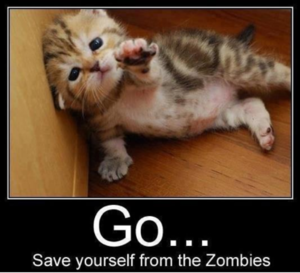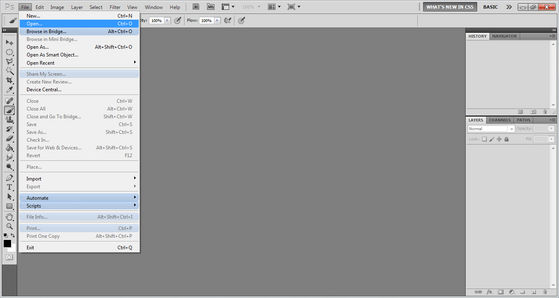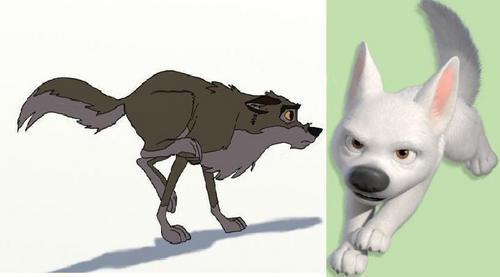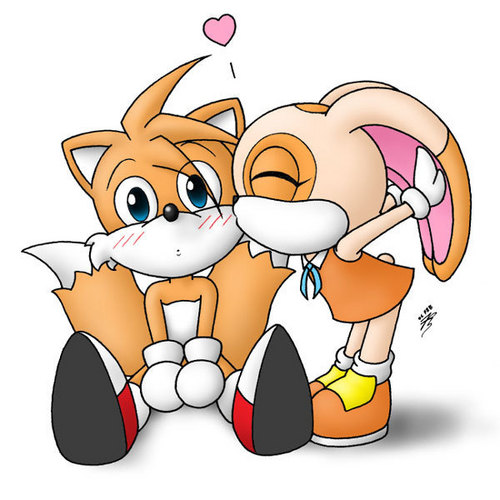1.His cell phone number (picture this you are on a date with him and she calls to ask wat time will she be home)
2.His parents-(If your mom knows his parents then be prepared to see sum embarrasing pics,of yuor boyfriend)
3. If he is a virgin!! (ppicture this your up in your room with him and she pops in when yall r about to kiss and she freaks out)
4.His ex-girlfriends (if your mom knows ur boyfriend's ex girlfriends then be prepared to hear what did, tthis girl havetht my daughter didnt)
5.What his style is (your out with ur bf and mom and you turn the corner and she yells OH LOOK A THOOSE SEXY BOXERS)
6.If hes poor (you are at your house and about to go t to dinner,you leave the room, she slips a 20 $ bill in his pocket and says here just incase the 1$ you have isnt enough)
7.If he drinks ( he comes over for dinner and yuo put wine on the table and your mom looks at him and u and she says to him im so sorry she is lighheaded, s doesnt mean to tempt yuo with achohol!)
8.If he has ever stolen any thing (He comes in the house and you arent there yuor mom hides all her jewlrey and says these are to valauble to be tooken away)
7.If he is planning to marry you, or nawt (he takes you andd your mom out for lunch and he drops his wallent he kneels down to pick up and she yells FUNALLY YOU PROPPSED and people start to clap)
2.His parents-(If your mom knows his parents then be prepared to see sum embarrasing pics,of yuor boyfriend)
3. If he is a virgin!! (ppicture this your up in your room with him and she pops in when yall r about to kiss and she freaks out)
4.His ex-girlfriends (if your mom knows ur boyfriend's ex girlfriends then be prepared to hear what did, tthis girl havetht my daughter didnt)
5.What his style is (your out with ur bf and mom and you turn the corner and she yells OH LOOK A THOOSE SEXY BOXERS)
6.If hes poor (you are at your house and about to go t to dinner,you leave the room, she slips a 20 $ bill in his pocket and says here just incase the 1$ you have isnt enough)
7.If he drinks ( he comes over for dinner and yuo put wine on the table and your mom looks at him and u and she says to him im so sorry she is lighheaded, s doesnt mean to tempt yuo with achohol!)
8.If he has ever stolen any thing (He comes in the house and you arent there yuor mom hides all her jewlrey and says these are to valauble to be tooken away)
7.If he is planning to marry you, or nawt (he takes you andd your mom out for lunch and he drops his wallent he kneels down to pick up and she yells FUNALLY YOU PROPPSED and people start to clap)